
|
Remote Monitoring |


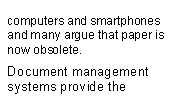
OverviewTraditional offices have paper-based filing systems, which may include filing cabinets, folders etc, all of which require maintenance, equipment, considerable space, and are resource-intensive. In contrast, a paperless office could simply have a desk, chair, and computer and all of the information would be stored in digital form. Once computer data is printed on paper, it becomes out-of-sync with computer database updates. Paper is difficult to search and arrange in multiple sort arrangements, and similar paper data stored in multiple locations is often difficult and costly to track and update. A paperless office would have a |
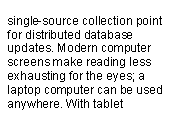
|
Apr 2013 |
|
Newsletter |
|
Other Newsletters: http://www.absolute-pc.com/Absolute/Newsletter |
|
To stop receiving this newsletter click here: (unsubscribe) © 2013 Absolute PC. |
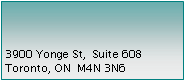
|
E-mail: service@absolute-pc.com |
|
Thanks to dirt-cheap apps like iCam, remote surveillance isn't just for retailers; anyone with a computer and smartphone can set up their own video surveillance with little effort When you're on vacation, traveling for work, or even want to set up baby monitoring, iCam provides the tools to turn your computer's Webcam (or an IP camera) into a surveillance camera that you can monitor remotely with your smartphone or tablet. You'll spend $5 total, and get access to features like motion detection, multi-camera monitoring and audio streaming. Step 1) Set up iCam on your computer(s) Head to http://skjm.com/icam/support.php and download iCamSource for Mac or PC. Once |
Recommended |


|
installed, start the program and select your Webcam from the drop-down list next to Video source. Then, create a secure username and password. Finally, click |

|
electronic file cabinets and filing system tools. Expert RecommendationsHere are some basic steps for the transition process: 1- Commit to going to a paperless office, and convince staff to go along with it by explaining the advantages |
|
Technology Update |
|
Start. If iCam asks, give it access through your firewall. Step 2) Install iCam on your mobile device To get started, get the app for Android (Play Store link) or iOS (App Store link). When you launch the iCam app for the first time, it'll ask you if you'd like to receive push notifications when it detects motion; My advice is to begin by enabling motion notifications, only disabling them if you realize it's unnecessary or the pop-ups come too frequently Then, log in with the username and password you chose in step 1, and you'll see surveillance cameras appear on screen. |
|
Websites |
|
Website Recommendation |
|
Music |
|
Videos & Photos |
|
Windows Apps |
|
Free & Fine Tax Application |
|
Create PDF files from any document and avoid the paper |
|
Backup files on the Cloud |
|
Smart Phone Apps |
|
Reminders, Todo, etc Largest Travel Site Password Save Automatic Login |