
|
How to Avoid Spam |
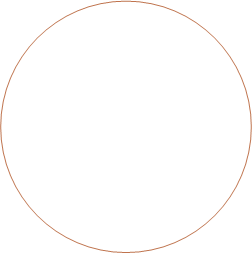
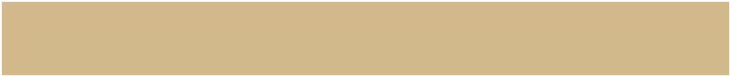
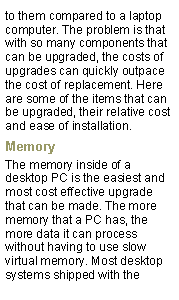
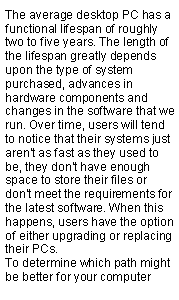
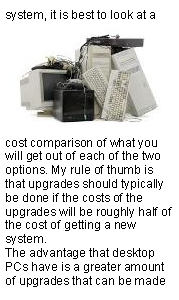
|
Dec 2013 |
|
Newsletter |
|
Technology Update |
|
Other Newsletters: www.absolute-pc.com |
|
Time to Replace your PC? |
|
To stop receiving this newsletter click here: (unsubscribe) © 2013 Absolute PC. All rights reserved. This document is provided for information purposes only. The names and icons of actual companies and products herein may be the trademarks of their respective owners. |
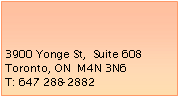
|
E-mail: service@absolute-pc.com |

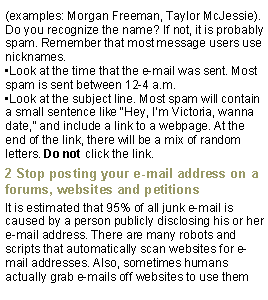
Recommended |

Websites |
|
(World Wide Fund) |
|
(High-res Picture) |
|
(Recipes) |
Smart Phone Apps |
|
(Restaurant Info & Reviews) |
|
(Movie Info and Tickets) |
Videos |
Applications |
|
(Sync your Outlook Calendar) |