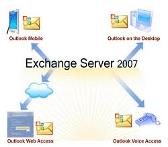|
There are several companies who now offer to “rent” an account on an Exchange Server for as little as $5 per month and you can get a new email address under the new family domain name.
Pros ■Your email (even sent messages), contacts and calendar information are all stored on the server, with copies synchronized onto your computer. ■You can easily use multiple computers to access the same account and have full access to all email, contacts, and calendar information, regardless of which computer you originally used to read the email or save the contacts or calendar appointments. ■All your email sorting is preserved in the folder structure of the server. ■There is a very extensive Web-based interface for Microsoft Exchange servers—using the Web access to everything on the server is almost exactly like using the full-blown Outlook application. ■Same comments about address books on your computer as for POP3 email services, above. ■There are several companies providing Exchange server accounts for consumers (these are called ‘hosted Exchange’) Cons ■Installing your own Exchange Server is the most expensive way of managing your email. ■As with Web-based email, you are limited by the amount of space available to you on the server. The account I’ve been using has 1GB of space for each user, which is more than ample for most people’s needs. |
|
E-mail: service@absolute-pc.com |
|
Other Newsletters: http://www.absolute-pc.com/Absolute/Newsletter |
|
stuff. It doesn’t want or need everything to happen in the cloud. Instead, it views the cloud as the conductor of Grand Central Station who makes sure all of the trains run on time and that they make it to the right destinations. With iCloud, announced in 2011, Apple uses the cloud to orchestrate data rather than control it, This is the cloud as a central repository for apps, music, media, documents, messages, photos, backups, settings, and more. A decade ago, both Apple and Microsoft talked up the idea of the Mac and the PC, respectively, as the central hub of our digital life and work, with a variety of devices relying on it to coordinate content . On Monday, Apple clearly stated that’s no longer the case. For it, iCloud is now the hub. “We are going to demote the PC to just be a device,” Steve Jobs said. Apple is allowing users to sync their personal data and media purchases from their computers and mobile devices up to a personalized central repository. Then, that central repository on the Internet syncs all of the data and media files back down to all of the user’s devices, so that all of them have the same data. Users no longer have to worry about constantly managing their files and music libraries in order to keep them up-to-date across a bunch of different machines and devices - a computer, a tablet, and a smartphone, for example. Technophiles and IT pros tend to love this approach because they still control their own data and have local copies of everything. However, syncing can also get a little complicated, especially if you choose to not automatically sync all of your devices. It remains to be seen whether mainstream users and business professionals will grasp the syncing concept and easily make it work. Still, Apple’s approach is probably more practical for the Internet as it exists today. But, in a world with ubiquitous ultra-fast broadband, will syncing still matter in 5-10 years? That will depend on whether users prefer to have local copies of their data for performance, security, and peace of mind. Final analysis All that said, let me try to boil this down into two sentences that shouldn’t surprise you. For Google, the Web is the center of the universe. For Apple, your device is the center of the universe; can they both be right? |
—> Continues Google Sync vs. Apple’s iCloud |
|
occupying the time of those due to come.
This is all very well, but what can a product designed for corporations do for me and my email? A lot actually—email, contact details, calendar, and the other things—is primarily stored on the server. I’ve set up Microsoft Outlook on my Windows 7 PC to connect to that server and synchronize with it so everything has a local copy on my computer. If I change things on my computer, it updates the server accordingly. The beauty of the system really comes into play because I also use an Apple MacBook —I’ve set up my Mac’s Mail to synchronize with the Exchange server too, so another copy of everything is also kept on my iMac for when I’m travelling. I write and send an email from the iMac, and it appears even in the ‘Sent Items’ folder in Outlook on my Windows PC. I move an email I’ve received from one folder to another, and it appears in that folder on any computer I use to connect to the server. It’s all pretty useful stuff, and once set-up it’s a total breeze to use (all you need to know is how to use Outlook on the Windows PC, or Mail on the Mac). Other applications also claim to be able to work with Exchange servers, too.
|