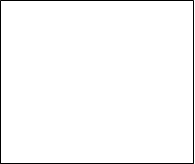|
3900 Yonge St, Suite 608 North York, ON M4N 3N6 Canada |
|
Phone: 647 288-2882 Cell: 416 897-9931 E-mail: service@absolute-pc.com Newsletter: http://www.absolute-pc.com/Absolute/Newsletter |
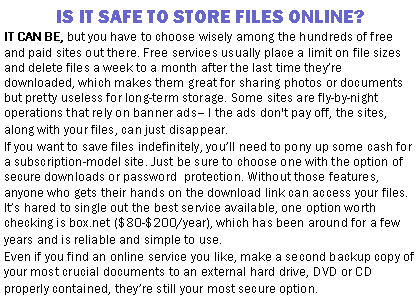
|
To stop receiving this newsletter click below © 2008 Absolute PC. All rights reserved. This document is provided for information purposes only. The names and icons of actual companies and products herein may be the trademarks of their respective owners. |
|
Global Access To Documents (Web-Storage) |
|
→ Remote Access (continues)
|
|
You can now pay your personal and business taxes on most on-line banks. |
|
File Crunch: http://www.filecrunch.com/ You Send It :http://www.yousendit.com/ Xdrive: http://www.xdrive.com/ You can also backup your files with online with services like: Note:
|


|
Free online Storage: (Keep your files accessible anywhere you go) Use online storage for file sharing or to store and have access to your documents from any web connected device. Simply create an account with a web-storage provider such as the ones listed below and upload your files from your computer. |