
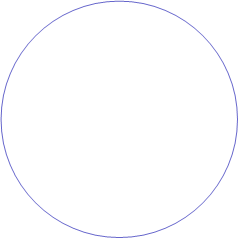


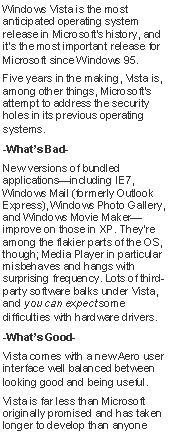

Microsoft Vista—Should you Switch? |
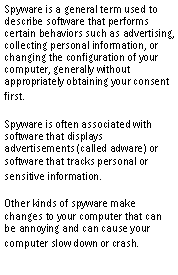
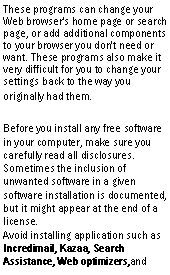
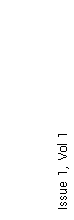
|
December 06 |
|
Newsletter |
|
Technology Update |
|
Websites Movies |
|
|
Applications |
|
|
Adobe Acrobat Writer 8 Allows you to create or review Adobe files, take time to learn all its features its worth the price and effort. |
|
|
Google Earth See the earth and its cities from above.
g |
|
|
Yahoo IntelliSync Free download that allows you to sync all your contacts, calendar, notes etc. to your Yahoo web page on the Internet. |
|
|
AVG 7.5 Antivirus Free, efficient and light antivirus. |
|
|
Our mission with this new quarterly newsletter is simple, to inform you about things which may help you to effectively manage Its our way of reaching out to remind you we are here when |


|
Toolbars from unknown |