


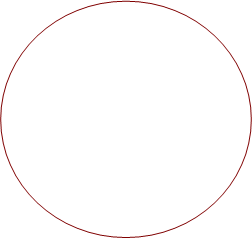

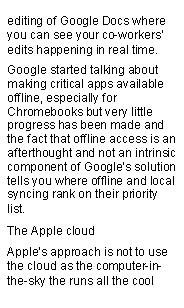
|
Google and Apple are taking fundamentally different approaches to cloud computing. Here’s a quick summary. Apple’s cloud is a “store and forward” cloud as opposed to Google’s “everything will be kept in our servers” approach.
Let’s look closer. At the Google cloud: |
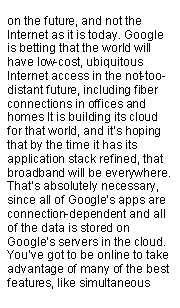
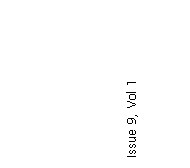
|
Dec 2011 |
|
Newsletter |
|
Technology Update |
|
Other Newsletters: http://www.absolute-pc.com/Absolute/Newsletter |
Google Sync vs Apple iCloud |
|
To stop receiving this newsletter click here: (unsubscribe) © 2011 Absolute PC. All rights reserved. This document is provided for information purposes only. The names and icons of actual companies and products herein may be the trademarks of their respective owners. |
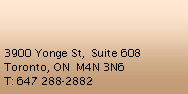
|
E-mail: service@absolute-pc.com |
|
Microsoft Exchange Server is the server side of a client–server, collaborative application It is part of the Microsoft Servers line of products and is used by individuals and businesses who want to keep in sync with all their devices. Exchange's major features consist of electronic mail, calendaring, contacts and tasks; that work with Microsoft Outlook on PC and Mac, wireless synchronization of email, calendar, contacts with major mobile devices and browser-based access to information; and support for data storage. Now, this is quite advanced stuff—this is how I've now got my email managed. An account on a Microsoft Exchange server can work out to be quite expensive —not least because it can be pretty complicated for a company to set up a shared Exchange server (in comparison to, say, |
|
POP3 servers, where you can get accounts for nothing), but also because Exchange servers require on going maintenance.
Microsoft developed—and still develops—its Exchange server software for fairly large organizations. Rather than just handling email, it does everything that the desktop application Microsoft Outlook does. Indeed, Exchange server has been designed as a complement to Outlook—it deals with email, calendar, contacts, notes, and addresses, as well as providing other services to slot into the Outlook that you might already know. For example, colleagues within an organization can share details about their upcoming schedules over the server, so that if you are arranging a meeting, you can carefully fit it around all the other things |
Recommended |


|
Websites |
|
The Universal Packing List |
|
How tech-savvy is your company? |
|
MLS.ca |
|
Videos |
|
Smart Phone Applications |
|
Shazam |
|
CP24 |
|
Google Translate |
|
Vlingo |
|
Kayak |