|
applications can be used in either environment with minimal or no changes. Other more specific applications will probably not work or will require some tech help. |
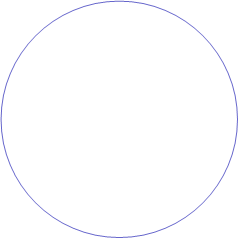

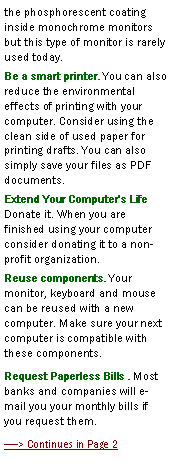
|
Your computer can be a great tool and at the same time help lessen the environmental effects of our daily home/business activities; here are some suggestions on how to be environmentally friendly. Consider the environment. Energy Star-compliant computers and monitors have been designed to reduce energy use when idle. Other environmental features such as a modular, upgradeable design, should be considered when choosing a computer system. Enable power management. Look for power management features on your desktop or notebook to minimize energy use. These features enable the computer to go into low-power mode when not in use. Turn it off. Computers are designed so that frequent shut downs will not significantly |
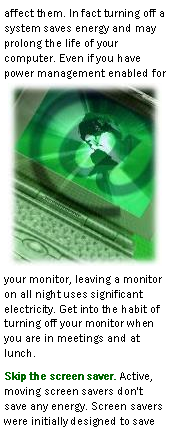
Environmental Computing-Things you can do! |
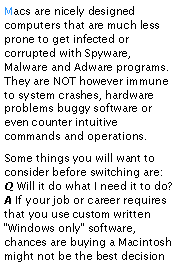
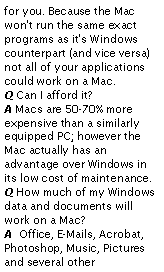
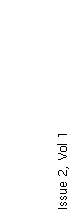
|
August 07 |
|
Newsletter |
|
Technology Update |
|
Interesting Videos |
|
(Amazing video)
|
|
(How computers will operate) |
|
(Select pictures that define your personality )
|
|
Free Applications |
|
If you are concerned about securing your computer’s contents this is the tool for you. |
|
Best picture organizer
g |
|
Light but powerful media player that doesn’t take up desktop space. |
|
Updates your desktop background with a new picture every day |
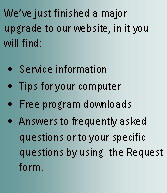

|
Tel: (647) 288-2882 |